Value Set Basics in Oracle Apps R12
Value Set Basics in Oracle Apps R12
1.Overview |
Value-set is a group of values. It can also be thought of as a container of values. The values could be of any data type (Char, Number etc.) A value set is used in Oracle Applications to restrict the values entered by a user. For example, when submitting a concurrent program, we would like user to enter only valid values in the parameter. This is achieved by associating a value set to a concurrent program parameter.
A Value Set is characterized by value set name and validation. There are two kinds of validations,format validation and Value validation. In the format validation, we decide the data type, length and range of the values. In the value validation, we define the valid values.
The valid values could be defined explicitly, or could come implicitly from different source (like table, another value-set etc.)
2. Uses
Value-set is an important component of Oracle Applications used in defining Concurrent program parameters, Key Flex field and descriptive flex field set of values.
Some of the scenarios where value-set is used are given below:
- In a concurrent program, we may want users to enter only number between 1 and 100 for a particular parameter.
- In a concurrent program, we may want users to enter only Yes or No for a particular parameter.
- Suppose a concurrent program has two parameters. First parameter is department and second parameter is employee name. On selecting a particular department, we want to show only those employee names which belongs to the selected department.
- In a descriptive flex field enabled on a particular screen, we want to show only a designated list of values for selection by a user.
- In case of accounting reports, we may want users to enter a range of key flex field values (concatenated segments).
3. Steps To Create Value Set:
Navigation:
Value Set Form:
The various fields are explained below:
Value Set Name : Any user defined unique name
Description : Description of the value set
List type : Three choices are available for this field:
· List of Values
· Long List of Values
· Pop-List
Security type : Three choices are available for this field:
- No Security
- Hierarchical Security
- Non-Hierarchical Security
Format Validation
Format Type
Possible values for this field are:
Char
Date
Date Time
Number
Standard Date
Standard Date Time
Time
Maximum Size : Maximum size of the value
Precision : Applicable when format type is number
Numbers Only : When this is checked, only numbers are allowed
Upper Case Only : This is applicable when Format type is Char
Right Justify and Zero-Fill Numbers: Applicable only for Numbers
Min Value : Min Value allowed
Max Value : Max Value Allowed
Value Validation
Possible values of the value validations are as follows:
None You use a None type value set when you want to allow users to enter any value so long as that value meets the value set formatting rules. That is, the value must not exceed the maximum length you define for your value set, and it must meet any format requirements for that value set.
Independent:
When this is chosen, the individual values are defined using the navigation shown below
Values Screen Navigation:
Values Find Screen:
Dependent:
Same like Independent Value Set, except the List of Values shown to you will depend on which the Independent value you have selected in the Prior Segment. Must define your independent value set before you define the dependent value set that depends on it. Must create at least one dependent value for each independent value
In the above Value set screen, if you choose type as “DEPENDENT” and clicked the “Edit Information” Button, we get the below screen
Table:
Ø The list of value is created based on database tables.
Ø Allows to write simple queries, joins, order by etc
Ø The value, meaning and ID can be used to display a value, description to the value but return ID to the calling program or screen.
Ø Additional columns can also be displayed.
Ø Can also create dependent values to filter LOV data based on parameter value selected earlier. This can be done using :$FLEX:.value_set_name
In the above Value set screen, if you choose type as “TABLE” and clicked the “Edit Information” Button, we get the below screen
Special & Pair Value Sets:
Pair validation value set allows to select a range of concatenated Flex field segments as parameters to the report. The special value set is used to perform special validation. This is used to enter the entire key flex field segment in the single parameter of the report/calling entity.
Special and pair value sets provide a mechanism to allow a "flexfield-within-a-flexfield"
Special and Pair value sets use special validation routines you define. For example, you can define validation routines to provide another flexfield as a value set for a single segment or to provide a range flex field as a value set for a pair of segments.
In the above Value set screen, if you choose type as “SPECIAL” and clicked the “Edit Information” Button, we get the below screen
4. FNDLOAD & Value SETS:
FNDLOAD can be used to migrate the value set information from one instance to another and below is the code sample
<-- Command to be executed -->
FNDLOAD $usrname/$Passwd
O Y
DOWNLOAD
$FND_TOP/patch/115/import/
file_name.ldt
VALUE_SET FLEX_VALUE_SET_NAME=LEARN_
What’s New in R12 Financials?
What’s New in R12 Financials?
1] Ledgers and Ledger Sets:
The ledger is a new fundamental concept in Release 12. The ledger replaces the 11i concept of a set of books. It represents an accounting representation for one or more legal entities or for a business need such as consolidation or management reporting.
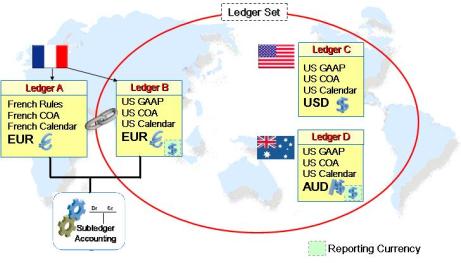
11i & Prior = Sets of Books (3 C’s)
- Chart of Accounts
- Accounting Calendar
- Currency
R12 = Ledgers (4 C’s)
- Chart of accounts
- Ledger currency
- Accounting calendar
- Accounting method – new 4th
While a set of books is defined by 3 C’s, chart of accounts, functional currency, and accounting calendar, the ledger is defined by a 4th C: the accounting method. This 4th C allows you to assign and manage a specific accounting method for each ledger. Therefore, when a legal entity is subject to multiple reporting requirements, separate ledgers can be used to record the accounting information.
Primary Ledger:
- The main “Activity” Ledger
- Usually in the local currency
- For Operational reporting
Secondary Ledger:
- Differs from Primary Ledger by Chart of Account, Calendar, and/or Accounting Method
- For Statutory, Tax or Consolidated reporting
Reporting Currency Ledger:
- Differs from Primary Ledger by Currency ONLY
- Just a translation of the Primary Ledger – no rules required
- For Consolidated reporting
LEDGER SETS:
- Grouping of ledgers with the same chart of accounts and calendar/period type combination
- Essentially treats multiple ledgers as one
2] Subledger Accounting:

You can consider SLA as a bridge or an Intermediate platform that talks to Subledger products (these are other applications or modules) and the General ledger. All Accounting entries for your modules (like AP, AR, Projects, Inventory, etc) are treated as Sub-Ledgers and they first sent to the SLA engine. The SLA applies its rules (some or these rules are pre-configured and also you can configure as many rules as you want) and then sends the necessary journal entries to the General ledger.
In a nutshell, the following services are provided by Oracle SLA
- Rule based Generation and storing of accounting entries
- Storing subledger balances
- Subledger or SLA accounting entries
- Subledger reporting (some examples could be Open Account Balances Listing and Subledger Journal Reports, etc )
3] Multi-Org Access Control (MOAC):
‘Multi-Org Access Control’ popularly known as ‘MOAC’ in short form is an enhanced feature in Release 12. MOAC will enable users to access secured data in one or more Operating Units from a single responsibility.

End-Users can access/transact data within several operating units based on Security Profile attached to a responsibility. i.e. End-Users can access/transact data on multiple Operating units by accessing one operating unit at a time without changing a responsibility. This Provides flexibility for end-users to work conveniently with multiple Operating Units in shared service Environments with single responsibility.
4] Advanced Global Intercompany System (AGIS):

Advanced Global Intercompany System (AGIS) enables you to create, settle and reconcile intercompany transactions. Intercompany transactions are transactions that occur between two related legal entities in an enterprise or between groups in the same legal entity. The balances of the intercompany transactions must be eliminated or adjusted when preparing the consolidated financial statement, or it might result in overstated financial results, which in turn might lead to legal repercussions against the enterprise. Intercompany transactions can be identified and eliminated by the use of specific accounts to book these transactions.
5] Tax Engine:
It Centrally manage tax transactions across entire E-Business Suite.

- Single Repository of transactions for global business insight
- Centralized rules applied to transactions to manage globally and reduce risk
- Automation of tax processes on transactions to improve operational efficiency
- Improved Reporting
- Effective Date Setup
- Extensible architecture that supports additions, e.g. Self-assessed Use Tax
6] Bank Model:
Because of changing business need and high demand of global partners, the R12 release witness great changes ever into the bank model. Bank account is now associated with Legal entity rather than Operating Unit and hence single bank account serves multiple Operating Units. This makes bank with strong capability to pay across operating units. More over banks accounts can be shared by applications and can be designed for use by Payables, Receivables and Payroll.
The new bank account model allow you to define and keep track of all bank accounts in the e-Business Suite in one place and explicitly grant account access to multiple operating units/functions and users. The new model reduces the number of access points to manage bank accounts by providing a centralized user interface where all internal bank accounts can be set up.








instagram takipçi satın al
ReplyDeleteinstagram takipçi satın al
aşk kitapları
tiktok takipçi satın al
instagram beğeni satın al
youtube abone satın al
twitter takipçi satın al
tiktok beğeni satın al
tiktok izlenme satın al
twitter takipçi satın al
tiktok takipçi satın al
youtube abone satın al
tiktok beğeni satın al
instagram beğeni satın al
trend topic satın al
trend topic satın al
youtube abone satın al
instagram takipçi satın al
beğeni satın al
tiktok izlenme satın al
sms onay
youtube izlenme satın al
tiktok beğeni satın al
sms onay
sms onay
perde modelleri
instagram takipçi satın al
takipçi satın al
tiktok jeton hilesi
instagram takipçi satın al pubg uc satın al
sultanbet
marsbahis
betboo
betboo
betboo
instagram takipçi satın al
perde modelleri
ReplyDeletesms onay
mobil ödeme bozdurma
Nft nasıl alınır
ankara evden eve nakliyat
Trafik sigortası
dedektör
web sitesi kurma
aşk kitapları
ümraniye arçelik klima servisi
ReplyDeletebeykoz samsung klima servisi
üsküdar samsung klima servisi
üsküdar alarko carrier klima servisi
beykoz daikin klima servisi
maltepe alarko carrier klima servisi
kadıköy alarko carrier klima servisi
maltepe daikin klima servisi
kadıköy daikin klima servisi
en son çıkan perde modelleri
ReplyDeletenft nasıl alınır
uc satın al
yurtdışı kargo
minecraft premium
özel ambulans
lisans satın al
en son çıkan perde modelleri